- Smart Phone
- Tablets
- Button Phone
- Landline Phone
-
- Laptop & Desktop Computers
- All-In-One
- Gaming Desktop
- Laptops & Notebook
- Gaming Laptop
- MacBook
-
- Gaming Consoles
- PlayStation Console
- Xbox Consoles
- Nintendo Switch
- Other Consoles & Game
Skip to navigation
Skip to content


















































- Electronic Devices
- Cameras & Photography
- DSLR Camera
- Mirrorless Camera
- Bridge Camera
- Car Cameras
- Action Video Camera
- CCTV & Security Camera
- Drone
- All ElectronicsDiscover more products
- Electronic Accessories
- Mobile & Tablet Accessories
- Chargers
- Power Banks
- Mobile Fashion Accessories
- Phone Batteries & Power Banks
- Selfie Sticks & Car Mounts
- Docks & Stands
-
- Desktop & Laptop Accessories
- Software & Games CD/DVD
- Computer Components
- Network Components
- Printers Accessories
- Storages
-
- Console Accessories
- Other Gaming Accessories
- Games
- Controllers
- Mounts & Brackets
- VR Headsets
-
- Gadgets & Wearable
- Smartwatches
- Metal Detectors
- TV Audio & Video Accessories
- Projectors
- Tv Accessories
- Headphones & Earphone
- Portable Players & Smart Speaker
- Home Entertainment
- Live sound & Stage Equipment
-
- Camera Accessories
- Camera Lenses
- Studio Equipment
- Memory Cards
- Batteries
- All Electronics AccessoriesDiscover more products
- Digital Products & Services
- Gift Cards & Vouchers
- iTunes
- PlayStation
- Steam Wallet
- More Gift Cards →
-
- Digital Services
- Subscription & Memberships
- Graphic Design
- Software & Apps Developer
- Digital Marketing
- Photography & Editing
- Other Digital Services
- TV & Home Appliances
- Televisions
- Smart Televisions
- LCD & LED Televisions
- QLED OLED & ULED Televisions
- Other Televisions
-
- Home Audio
- Sound bars
- Home Entertainment
- Portable Players
- Live Sound & Stage Equipment
-
- TV Accessories & Video Device
- TV Receivers
- Projectors
- TV Remote Controllers
- Cables
- Wall Mounts & Protectors
-
- Irons & Garment Steamers
- Irons
- Sewing Machines
-
- Cooling & Heating
- Fan
- Air Conditioner
- Air Coolers
- Air Purifiers
- Dehumidifiers
- Water Heater
- Large Appliances
- Refrigerators
- Freezers
- Washing Machines
- Microwave Oven
- Electric Oven
- Hoods
- Cooktop & Range
- Water Purifiers & Filters
-
- Vacuums & Floor Care
- Vacuum Cleaners
- Steam Mops
- Vacuum Cleaner Parts
- Appliances Parts & AccessoriesDiscover more products
- Home & Lifestyle
- Bath
- Bathroom Scales
- Shower Caddies & Hangers
- Shower Curtains
- Towel Rails & Warmers
-
- Bedding
- Blankets & Throws
- Comforters, Quilts & Duvets
- Mattress Pads
- Mattress Protectors
- Pillows & Bolsters
-
- Tools, DIY & Outdoor
- Outdoor
- Fixtures & Plumbing
- Electrical
- Hand Tools
- Power Tools
- Security
-
- Lighting
- Floor & Table Lamps
- Lamp Shades
- Light Bulbs
- Light Fixtures Components
- Outdoor Lighting
- Rechargeable & Flashlights
- Specialty Lighting
- Laundry & Cleaning
- Brushes, Sponges & Wipers
- Brooms, Mops & Sweepers
- Laundry Baskets & Hampers
- Clothes Line & Drying Racks
- Ironing Boards
-
- Decor
- Artificial Flowers & Plants
- Candles & Candleholders
- Clocks
- Curtains
- Cushions & Covers
- Picture Frames
- Rugs & Carpets
- Vases & Vessels
-
- Furniture
- Bedroom
- Living Room
- Home Office
- Stationery & Craft
- Gifts & Wrapping
- Packaging & Cartons
- Paper Products
- School & Office Equipment
- Writing & Correction
- Art Supplies
- Craft Supplies
- Sewing
- Religious Items
-
- Media, Music & Books
- eBooks
- Musical Instruments
- Books
- Women’s Fashion
- Women's Fashion
- Sweaters & Cardigans
- Jackets & Coats
- Saree
- Shalwar Kameez
- Kurtis
- Unstitched Fabric
- Muslim Wear
-
- Women's Bags
- Cross Body & Shoulder Bags
- Clutches
- Top-Handle Bags
-
- Lingerie Sleep & Lounge
- Bras
- Panties
- Lingerie Sets
- Sleep & Loungewear
- Shapewear
-
- Travel & Luggage
- Laptop Cases
- Suitcases
- Travel Accessories
- Women's Clothing
- Girl's Fashion
- Women's Dresses
- Tops
- Pants
- Shorts
- Skirts
-
- Women's Shoes
- Flat Sandals
- Heels
- Flat Shoes
- Wedges
- House Slippers & Flip Flops
- Men’s Fashion
- Men's Fashion
- Jackets & Coats
- Hoodies Sweaters & Sweatshirts
- Sweaters
- T-Shirts
- Shirts
- Polo Shirts
- Jeans
-
- Men's Pant
- Chinos
- Cargo
- Joggers & Sweatpants
- Shorts & Bermudas
-
- Men's Bags
- Backpack
- Business Bags
- Messenger Bags
- Crossbody Bags
-
- Men's Clothing
- Panjabi & Fatua
- Suits
- Underwear
- Boy's Clothing
- Men's Shoes
- Sneakers
- Sandals
- Formal Shoes
- Boots
- Flip Flops
- Slip-Ons & Loafers
- House Slippers
- Boy's Shoes
- Fashion Accessories
- Women's Watch
- Casual
- Business
- Fashion
- Kid Watch
-
- Women's Jewelleries
- Rings
- Necklaces
- Pendants
- Earrings
- Jewellery Sets
- Bracelets
-
- Women's glasses
- Women Sunglasses
- Women Eyeglasses
- Kids Sunglasses
-
- Women's Accessories
- Belts
- Hair Accessories
- Scarves
- Hijab
- Umbrellas
- Men's Watch
- Casual
- Business
- Fashion
- Sport
-
- Men's Jewelleries
- Rings
- Necklaces & Pendants
- Bracelets
-
- Men's Accessories
- Men Sunglasses
- Kids Sunglasses
- Belt
- Wallet
- Hats & Caps
- Ties & Bow Ties
- Gloves
- Umbrellas
- Babies & Toys
- Mother & Baby
- Feeding
- Baby & Toddler Foods
- Milk Formula
-
- Diapering & Potty
- Cloth Diapers & Accessories
- Diaper Bags
- Wipes & Holders
- Disposable Diapers
-
- Baby & Toddler Toys
- Activity Gym & Playmates
- Ball
- Bath Toys
- Crib Toys & Attachments
- Early Learning
- Indoor Climbers & Structures
- Push & Pull Toys
- Rocking & Spring Ride-Ons
-
- Baby Gear
- Baby Walkers
- Backpacks & Carriers
- Strollers
- Swings, Jumpers & Bouncers
- Baby Personal Care
- Baby Bath
- Bathing Tubs & Seats
- Shampoo & Conditioners
- Soaps, Cleansers & Body wash
-
- Remote Control & Vehicles
- Die-Cast Vehicles
- RC Vehicles & Batteries
- Play Trains & Railway Sets
- Play Vehicles
- Drones & Accessories
-
- Clothing & Accessories
- Maternity Wear
- New Born Unisex (0 - 6 months)
- New Born Body Suits
- New Born Sets & Packs
- Kid Fashion
- Nursery
- Bathroom Safety
- Mattresses & Bedding
-
- Toys & Games
- Action Figures & Collectibles
- Arts & Crafts for Kids
- Ball Prit & Accessories
- Block & Building Toys
- Doll & Accessories
- Dress Up & Pretend Play
- Electronic toys
- Learning & Education
- Party Supplies
- Puzzle
- Slime & Squishy Toys
- Stuffed Toys
- Health & Beauty
- Bath & Body
- Body & Massage Oils
- Body Moisturizers
- Body Scrubs
- Body Soaps & Shower Gels
- Foot Care
- Hair Removal
- Hand Care
- Sun Care for Body
- Bath & Body Accessories
-
- Makeup
- Face
- Lips
- Eyes
- Nails
- Palettes & Sets
- Brushes & Sets
- Makeup Accessories
- Makeup Removers
-
- Skin Care
- Moisturizers & Creams
- Serum & Essence
- Face Mask & Packs
- Face Scrubs & Exfoliators
- Facial Cleansers
- Lip Balm & Treatments
- Toner & Mists
-
- Personal Care
- Deodorants
- Feminine Care
- Oral Care
- Personal Safety & Security
- Beauty Tools
- Curling Irons & Wands
- Flat Irons
- Multi-Styler
- Hair Dryers
- Face Skin Care Tools
- Foot Relief Tools
- Hair Removal Accessories
- Slimming & Electric Massage
-
- Hair Care
- Shampoo
- Hair Treatments
- Hair Care Accessories
- Hair Brushes & Combs
- Hair Coloring
- Hair Conditioner
- Wig & Hair Extensions & Pads
-
- Food Supplements
- Beauty Supplements
- Multivitamins
- Sports Nutrition
- Well Being
- Sexual Health Vitamins
- Men's Care
- Deodorants
- Hair Care
- Shaving & Grooming
- Skin Care
-
- Fragrances
- Women Fragrances
- Men Fragrances
- Unisex Fragrances
-
- Medical Supplies
- First Aid Supplies
- Health Accessories
- Health Monitors & Tests
- Injury Support & Braces
- Medical Tests
- Nebulizers & Aspirators
- Ointments & Creams
- Scales & Body Fat Analyzers
- Wheelchairs
- Kitchen & Accessories
- Kitchen Small Appliances
- Rice Cooker
- Blender, Mixer & Grinder
- Electric Kettle
- Juicer & Fruit Extraction
- Coffee Machine
- Sandwich Makers
- Specialty Cookware
- Fryer
- Toasters
- Kitchen & Dining
- Storage & Organization
- Coffee & Tea
- Cookware
- Dinnerware
- Kitchen & Table Linen
- Kitchen Storage & Accessories
- Kitchen Utensils
- Serveware
- Groceries & Pets
- Beverages
- Coffee
- Hot Chocolate Drinks
- Powdered Drink Mixes
-
- Breakfast, Choco & Snacks
- Biscuit
- Brea kfast Cereals
- Chocolate
- Oatmeals
-
- Food Staples
- Canned Food
- Condiment Dressing
- Grains, Beans & Pulses
- Home Baking & Sugar
- Instant & Ready-to-Eat
- Jarred Food
- Noodles
- Rice
-
- Cooking Ingredients
- Oil
- Herbs & Spices
- Sauce
- Laundry & Household
- Air Care
- Cleaning
- Dishwashing
- Laundry
- Pest Control
-
- Lifestyle Accessories
- Lighters
-
- Pet Accessories
- Accessories
-
- Pet Food
- Bird Food
- Fish Food
- Dog Food
- Cat Food
- Fish
- Aquariums & Accessories
- Starter Kits
-
- Dog
- Dog Treats
- Dog Grooming
- Toys & Accessories
- Carriers & Travel
- Leashes, Collars & Muzzles
-
- Cat
- Grooming
- Toys & Accessories
- Litter & Toilet
- Sports & Outdoor
- Fitness Accessories
- Treadmills
- Dumbbells
- Cycling
- Fanshop
- Bicycle
- Bicycle Accessories
-
- Boxing, Martial Arts & MMA
- Boxing Gloves
- Boxing Protective gear
- Martial Art Equipment
- Punching Bags & Accessories
-
- Men Shoes & Clothing
- Clothing
- Shoes
- Accessories
- Bags
-
- Outdoor Recreation
- Golf
- Fishing
- Skateboards
- Water Sports
- Exercise & Fitness
- Exercise Bikes
- Elliptical Trainers
- Strength Training Equipment
-
- Team Sports
- Football
- Cricket
- Basketball
- Volleyball
-
- Camping & Hiking
- Tents
- Sleeping Bags
- Cooking Essentials
- Hiking Backpacks
-
- Traditional Games
- Board Games
- Card Games
- Game Room Games
- Racket Sports
- Badminton
- Squash
-
- Sports & Outdoor Play
- Fidget Spinners & Cubes
- Kids Bikes & Accessories
- Swimming Pool & Water Toys
- Outdoor Toys
- Play Tents & Tunnels
- Boxing
- Play Sets & Playground Equipment
- Sports Play
- Kids Tricycles
- Toys Sports
- Automotive & Motorbike
- Automobile
- Sedans
- SUVs
- Trucks
-
- Auto Oils & Fluids
- Additives
- Transmission Fluids
-
- Interior Accessories
- Seat Covers & Accessories
- Floor Mats & Cargo Liners
- Air Fresheners
-
- Exterior Accessories
- Covers
-
- Exterior Vehicle Care
- Car Polishes & Waxes
-
- Interior Vehicle Care
- Vacuums
-
- Car Electronics Accessories
- Car Audio
Speakers
- Motorcycle
- Scooters
- Standard Bikes
-
- Moto Parts & Accessories
- Drivetrain & Transmission
- Oils & Fluids
- Tools & Maintenance
-
- Motorcycle Riding Gear
- Helmet
- Gloves
- Eyewear
All Departments
- Electronic Devices
- Mobiles & Tablets
- Smart Phone
- Tablets
- Button Phone
- Landline Phone
-
- Laptop & Desktop Computers
- All-In-One
- Gaming Desktop
- Laptops & Notebook
- Gaming Laptop
- MacBook
-
- Gaming Consoles
- PlayStation Console
- Xbox Consoles
- Nintendo Switch
- Other Consoles & Game
- Cameras & Photography
- DSLR Camera
- Mirrorless Camera
- Bridge Camera
- Car Cameras
- Action Video Camera
- CCTV & Security Camera
- Drone
- All ElectronicsDiscover more products
- Electronic Accessories
- Mobile & Tablet Accessories
- Chargers
- Power Banks
- Mobile Fashion Accessories
- Phone Batteries & Power Banks
- Selfie Sticks & Car Mounts
- Docks & Stands
-
- Desktop & Laptop Accessories
- Software & Games CD/DVD
- Computer Components
- Network Components
- Printers Accessories
- Storages
-
- Console Accessories
- Other Gaming Accessories
- Games
- Controllers
- Mounts & Brackets
- VR Headsets
-
- Gadgets & Wearable
- Smartwatches
- Metal Detectors
- TV Audio & Video Accessories
- Projectors
- Tv Accessories
- Headphones & Earphone
- Portable Players & Smart Speaker
- Home Entertainment
- Live sound & Stage Equipment
-
- Camera Accessories
- Camera Lenses
- Studio Equipment
- Memory Cards
- Batteries
- All Electronics AccessoriesDiscover more products
- Digital Products & Services
- Gift Cards & Vouchers
- iTunes
- PlayStation
- Steam Wallet
- More Gift Cards →
-
- Digital Services
- Subscription & Memberships
- Graphic Design
- Software & Apps Developer
- Digital Marketing
- Photography & Editing
- Other Digital Services
- TV & Home Appliances
- Televisions
- Smart Televisions
- LCD & LED Televisions
- QLED OLED & ULED Televisions
- Other Televisions
-
- Home Audio
- Sound bars
- Home Entertainment
- Portable Players
- Live Sound & Stage Equipment
-
- TV Accessories & Video Device
- TV Receivers
- Projectors
- TV Remote Controllers
- Cables
- Wall Mounts & Protectors
-
- Irons & Garment Steamers
- Irons
- Sewing Machines
-
- Cooling & Heating
- Fan
- Air Conditioner
- Air Coolers
- Air Purifiers
- Dehumidifiers
- Water Heater
- Large Appliances
- Refrigerators
- Freezers
- Washing Machines
- Microwave Oven
- Electric Oven
- Hoods
- Cooktop & Range
- Water Purifiers & Filters
-
- Vacuums & Floor Care
- Vacuum Cleaners
- Steam Mops
- Vacuum Cleaner Parts
- Appliances Parts & AccessoriesDiscover more products
- Home & Lifestyle
- Bath
- Bathroom Scales
- Shower Caddies & Hangers
- Shower Curtains
- Towel Rails & Warmers
-
- Bedding
- Blankets & Throws
- Comforters, Quilts & Duvets
- Mattress Pads
- Mattress Protectors
- Pillows & Bolsters
-
- Tools, DIY & Outdoor
- Outdoor
- Fixtures & Plumbing
- Electrical
- Hand Tools
- Power Tools
- Security
-
- Lighting
- Floor & Table Lamps
- Lamp Shades
- Light Bulbs
- Light Fixtures Components
- Outdoor Lighting
- Rechargeable & Flashlights
- Specialty Lighting
- Laundry & Cleaning
- Brushes, Sponges & Wipers
- Brooms, Mops & Sweepers
- Laundry Baskets & Hampers
- Clothes Line & Drying Racks
- Ironing Boards
-
- Decor
- Artificial Flowers & Plants
- Candles & Candleholders
- Clocks
- Curtains
- Cushions & Covers
- Picture Frames
- Rugs & Carpets
- Vases & Vessels
-
- Furniture
- Bedroom
- Living Room
- Home Office
- Stationery & Craft
- Gifts & Wrapping
- Packaging & Cartons
- Paper Products
- School & Office Equipment
- Writing & Correction
- Art Supplies
- Craft Supplies
- Sewing
- Religious Items
-
- Media, Music & Books
- eBooks
- Musical Instruments
- Books
- Women’s Fashion
- Women's Fashion
- Sweaters & Cardigans
- Jackets & Coats
- Saree
- Shalwar Kameez
- Kurtis
- Unstitched Fabric
- Muslim Wear
-
- Women's Bags
- Cross Body & Shoulder Bags
- Clutches
- Top-Handle Bags
-
- Lingerie Sleep & Lounge
- Bras
- Panties
- Lingerie Sets
- Sleep & Loungewear
- Shapewear
-
- Travel & Luggage
- Laptop Cases
- Suitcases
- Travel Accessories
- Women's Clothing
- Girl's Fashion
- Women's Dresses
- Tops
- Pants
- Shorts
- Skirts
-
- Women's Shoes
- Flat Sandals
- Heels
- Flat Shoes
- Wedges
- House Slippers & Flip Flops
- Men’s Fashion
- Men's Fashion
- Jackets & Coats
- Hoodies Sweaters & Sweatshirts
- Sweaters
- T-Shirts
- Shirts
- Polo Shirts
- Jeans
-
- Men's Pant
- Chinos
- Cargo
- Joggers & Sweatpants
- Shorts & Bermudas
-
- Men's Bags
- Backpack
- Business Bags
- Messenger Bags
- Crossbody Bags
-
- Men's Clothing
- Panjabi & Fatua
- Suits
- Underwear
- Boy's Clothing
- Men's Shoes
- Sneakers
- Sandals
- Formal Shoes
- Boots
- Flip Flops
- Slip-Ons & Loafers
- House Slippers
- Boy's Shoes
- Fashion Accessories
- Women's Watch
- Casual
- Business
- Fashion
- Kid Watch
-
- Women's Jewelleries
- Rings
- Necklaces
- Pendants
- Earrings
- Jewellery Sets
- Bracelets
-
- Women's glasses
- Women Sunglasses
- Women Eyeglasses
- Kids Sunglasses
-
- Women's Accessories
- Belts
- Hair Accessories
- Scarves
- Hijab
- Umbrellas
- Men's Watch
- Casual
- Business
- Fashion
- Sport
-
- Men's Jewelleries
- Rings
- Necklaces & Pendants
- Bracelets
-
- Men's Accessories
- Men Sunglasses
- Kids Sunglasses
- Belt
- Wallet
- Hats & Caps
- Ties & Bow Ties
- Gloves
- Umbrellas
- Babies & Toys
- Mother & Baby
- Feeding
- Baby & Toddler Foods
- Milk Formula
-
- Diapering & Potty
- Cloth Diapers & Accessories
- Diaper Bags
- Wipes & Holders
- Disposable Diapers
-
- Baby & Toddler Toys
- Activity Gym & Playmates
- Ball
- Bath Toys
- Crib Toys & Attachments
- Early Learning
- Indoor Climbers & Structures
- Push & Pull Toys
- Rocking & Spring Ride-Ons
-
- Baby Gear
- Baby Walkers
- Backpacks & Carriers
- Strollers
- Swings, Jumpers & Bouncers
- Baby Personal Care
- Baby Bath
- Bathing Tubs & Seats
- Shampoo & Conditioners
- Soaps, Cleansers & Body wash
-
- Remote Control & Vehicles
- Die-Cast Vehicles
- RC Vehicles & Batteries
- Play Trains & Railway Sets
- Play Vehicles
- Drones & Accessories
-
- Clothing & Accessories
- Maternity Wear
- New Born Unisex (0 - 6 months)
- New Born Body Suits
- New Born Sets & Packs
- Kid Fashion
- Nursery
- Bathroom Safety
- Mattresses & Bedding
-
- Toys & Games
- Action Figures & Collectibles
- Arts & Crafts for Kids
- Ball Prit & Accessories
- Block & Building Toys
- Doll & Accessories
- Dress Up & Pretend Play
- Electronic toys
- Learning & Education
- Party Supplies
- Puzzle
- Slime & Squishy Toys
- Stuffed Toys
- Health & Beauty
- Bath & Body
- Body & Massage Oils
- Body Moisturizers
- Body Scrubs
- Body Soaps & Shower Gels
- Foot Care
- Hair Removal
- Hand Care
- Sun Care for Body
- Bath & Body Accessories
-
- Makeup
- Face
- Lips
- Eyes
- Nails
- Palettes & Sets
- Brushes & Sets
- Makeup Accessories
- Makeup Removers
-
- Skin Care
- Moisturizers & Creams
- Serum & Essence
- Face Mask & Packs
- Face Scrubs & Exfoliators
- Facial Cleansers
- Lip Balm & Treatments
- Toner & Mists
-
- Personal Care
- Deodorants
- Feminine Care
- Oral Care
- Personal Safety & Security
- Beauty Tools
- Curling Irons & Wands
- Flat Irons
- Multi-Styler
- Hair Dryers
- Face Skin Care Tools
- Foot Relief Tools
- Hair Removal Accessories
- Slimming & Electric Massage
-
- Hair Care
- Shampoo
- Hair Treatments
- Hair Care Accessories
- Hair Brushes & Combs
- Hair Coloring
- Hair Conditioner
- Wig & Hair Extensions & Pads
-
- Food Supplements
- Beauty Supplements
- Multivitamins
- Sports Nutrition
- Well Being
- Sexual Health Vitamins
- Men's Care
- Deodorants
- Hair Care
- Shaving & Grooming
- Skin Care
-
- Fragrances
- Women Fragrances
- Men Fragrances
- Unisex Fragrances
-
- Medical Supplies
- First Aid Supplies
- Health Accessories
- Health Monitors & Tests
- Injury Support & Braces
- Medical Tests
- Nebulizers & Aspirators
- Ointments & Creams
- Scales & Body Fat Analyzers
- Wheelchairs
- Kitchen & Accessories
- Kitchen Small Appliances
- Rice Cooker
- Blender, Mixer & Grinder
- Electric Kettle
- Juicer & Fruit Extraction
- Coffee Machine
- Sandwich Makers
- Specialty Cookware
- Fryer
- Toasters
- Kitchen & Dining
- Storage & Organization
- Coffee & Tea
- Cookware
- Dinnerware
- Kitchen & Table Linen
- Kitchen Storage & Accessories
- Kitchen Utensils
- Serveware
- Groceries & Pets
- Beverages
- Coffee
- Hot Chocolate Drinks
- Powdered Drink Mixes
-
- Breakfast, Choco & Snacks
- Biscuit
- Brea kfast Cereals
- Chocolate
- Oatmeals
-
- Food Staples
- Canned Food
- Condiment Dressing
- Grains, Beans & Pulses
- Home Baking & Sugar
- Instant & Ready-to-Eat
- Jarred Food
- Noodles
- Rice
-
- Cooking Ingredients
- Oil
- Herbs & Spices
- Sauce
- Laundry & Household
- Air Care
- Cleaning
- Dishwashing
- Laundry
- Pest Control
-
- Lifestyle Accessories
- Lighters
-
- Pet Accessories
- Accessories
-
- Pet Food
- Bird Food
- Fish Food
- Dog Food
- Cat Food
- Fish
- Aquariums & Accessories
- Starter Kits
-
- Dog
- Dog Treats
- Dog Grooming
- Toys & Accessories
- Carriers & Travel
- Leashes, Collars & Muzzles
-
- Cat
- Grooming
- Toys & Accessories
- Litter & Toilet
- Sports & Outdoor
- Fitness Accessories
- Treadmills
- Dumbbells
- Cycling
- Fanshop
- Bicycle
- Bicycle Accessories
-
- Boxing, Martial Arts & MMA
- Boxing Gloves
- Boxing Protective gear
- Martial Art Equipment
- Punching Bags & Accessories
-
- Men Shoes & Clothing
- Clothing
- Shoes
- Accessories
- Bags
-
- Outdoor Recreation
- Golf
- Fishing
- Skateboards
- Water Sports
- Exercise & Fitness
- Exercise Bikes
- Elliptical Trainers
- Strength Training Equipment
-
- Team Sports
- Football
- Cricket
- Basketball
- Volleyball
-
- Camping & Hiking
- Tents
- Sleeping Bags
- Cooking Essentials
- Hiking Backpacks
-
- Traditional Games
- Board Games
- Card Games
- Game Room Games
- Racket Sports
- Badminton
- Squash
-
- Sports & Outdoor Play
- Fidget Spinners & Cubes
- Kids Bikes & Accessories
- Swimming Pool & Water Toys
- Outdoor Toys
- Play Tents & Tunnels
- Boxing
- Play Sets & Playground Equipment
- Sports Play
- Kids Tricycles
- Toys Sports
- Automotive & Motorbike
- Automobile
- Sedans
- SUVs
- Trucks
-
- Auto Oils & Fluids
- Additives
- Transmission Fluids
-
- Interior Accessories
- Seat Covers & Accessories
- Floor Mats & Cargo Liners
- Air Fresheners
-
- Exterior Accessories
- Covers
-
- Exterior Vehicle Care
- Car Polishes & Waxes
-
- Interior Vehicle Care
- Vacuums
-
- Car Electronics Accessories
- Car Audio
Speakers
- Motorcycle
- Scooters
- Standard Bikes
-
- Moto Parts & Accessories
- Drivetrain & Transmission
- Oils & Fluids
- Tools & Maintenance
-
- Motorcycle Riding Gear
- Helmet
- Gloves
- Eyewear
- Electronic Devices
- Mobiles & Tablets
- Smart Phone
- Tablets
- Button Phone
- Landline Phone
-
- Laptop & Desktop Computers
- All-In-One
- Gaming Desktop
- Laptops & Notebook
- Gaming Laptop
- MacBook
-
- Gaming Consoles
- PlayStation Console
- Xbox Consoles
- Nintendo Switch
- Other Consoles & Game
- Cameras & Photography
- DSLR Camera
- Mirrorless Camera
- Bridge Camera
- Car Cameras
- Action Video Camera
- CCTV & Security Camera
- Drone
- All ElectronicsDiscover more products
- Electronic Accessories
- Mobile & Tablet Accessories
- Chargers
- Power Banks
- Mobile Fashion Accessories
- Phone Batteries & Power Banks
- Selfie Sticks & Car Mounts
- Docks & Stands
-
- Desktop & Laptop Accessories
- Software & Games CD/DVD
- Computer Components
- Network Components
- Printers Accessories
- Storages
-
- Console Accessories
- Other Gaming Accessories
- Games
- Controllers
- Mounts & Brackets
- VR Headsets
-
- Gadgets & Wearable
- Smartwatches
- Metal Detectors
- TV Audio & Video Accessories
- Projectors
- Tv Accessories
- Headphones & Earphone
- Portable Players & Smart Speaker
- Home Entertainment
- Live sound & Stage Equipment
-
- Camera Accessories
- Camera Lenses
- Studio Equipment
- Memory Cards
- Batteries
- All Electronics AccessoriesDiscover more products
- Digital Products & Services
- Gift Cards & Vouchers
- iTunes
- PlayStation
- Steam Wallet
- More Gift Cards →
-
- Digital Services
- Subscription & Memberships
- Graphic Design
- Software & Apps Developer
- Digital Marketing
- Photography & Editing
- Other Digital Services
- TV & Home Appliances
- Televisions
- Smart Televisions
- LCD & LED Televisions
- QLED OLED & ULED Televisions
- Other Televisions
-
- Home Audio
- Sound bars
- Home Entertainment
- Portable Players
- Live Sound & Stage Equipment
-
- TV Accessories & Video Device
- TV Receivers
- Projectors
- TV Remote Controllers
- Cables
- Wall Mounts & Protectors
-
- Irons & Garment Steamers
- Irons
- Sewing Machines
-
- Cooling & Heating
- Fan
- Air Conditioner
- Air Coolers
- Air Purifiers
- Dehumidifiers
- Water Heater
- Large Appliances
- Refrigerators
- Freezers
- Washing Machines
- Microwave Oven
- Electric Oven
- Hoods
- Cooktop & Range
- Water Purifiers & Filters
-
- Vacuums & Floor Care
- Vacuum Cleaners
- Steam Mops
- Vacuum Cleaner Parts
- Appliances Parts & AccessoriesDiscover more products
- Home & Lifestyle
- Bath
- Bathroom Scales
- Shower Caddies & Hangers
- Shower Curtains
- Towel Rails & Warmers
-
- Bedding
- Blankets & Throws
- Comforters, Quilts & Duvets
- Mattress Pads
- Mattress Protectors
- Pillows & Bolsters
-
- Tools, DIY & Outdoor
- Outdoor
- Fixtures & Plumbing
- Electrical
- Hand Tools
- Power Tools
- Security
-
- Lighting
- Floor & Table Lamps
- Lamp Shades
- Light Bulbs
- Light Fixtures Components
- Outdoor Lighting
- Rechargeable & Flashlights
- Specialty Lighting
- Laundry & Cleaning
- Brushes, Sponges & Wipers
- Brooms, Mops & Sweepers
- Laundry Baskets & Hampers
- Clothes Line & Drying Racks
- Ironing Boards
-
- Decor
- Artificial Flowers & Plants
- Candles & Candleholders
- Clocks
- Curtains
- Cushions & Covers
- Picture Frames
- Rugs & Carpets
- Vases & Vessels
-
- Furniture
- Bedroom
- Living Room
- Home Office
- Stationery & Craft
- Gifts & Wrapping
- Packaging & Cartons
- Paper Products
- School & Office Equipment
- Writing & Correction
- Art Supplies
- Craft Supplies
- Sewing
- Religious Items
-
- Media, Music & Books
- eBooks
- Musical Instruments
- Books
- Women’s Fashion
- Women's Fashion
- Sweaters & Cardigans
- Jackets & Coats
- Saree
- Shalwar Kameez
- Kurtis
- Unstitched Fabric
- Muslim Wear
-
- Women's Bags
- Cross Body & Shoulder Bags
- Clutches
- Top-Handle Bags
-
- Lingerie Sleep & Lounge
- Bras
- Panties
- Lingerie Sets
- Sleep & Loungewear
- Shapewear
-
- Travel & Luggage
- Laptop Cases
- Suitcases
- Travel Accessories
- Women's Clothing
- Girl's Fashion
- Women's Dresses
- Tops
- Pants
- Shorts
- Skirts
-
- Women's Shoes
- Flat Sandals
- Heels
- Flat Shoes
- Wedges
- House Slippers & Flip Flops
- Men’s Fashion
- Men's Fashion
- Jackets & Coats
- Hoodies Sweaters & Sweatshirts
- Sweaters
- T-Shirts
- Shirts
- Polo Shirts
- Jeans
-
- Men's Pant
- Chinos
- Cargo
- Joggers & Sweatpants
- Shorts & Bermudas
-
- Men's Bags
- Backpack
- Business Bags
- Messenger Bags
- Crossbody Bags
-
- Men's Clothing
- Panjabi & Fatua
- Suits
- Underwear
- Boy's Clothing
- Men's Shoes
- Sneakers
- Sandals
- Formal Shoes
- Boots
- Flip Flops
- Slip-Ons & Loafers
- House Slippers
- Boy's Shoes
- Fashion Accessories
- Women's Watch
- Casual
- Business
- Fashion
- Kid Watch
-
- Women's Jewelleries
- Rings
- Necklaces
- Pendants
- Earrings
- Jewellery Sets
- Bracelets
-
- Women's glasses
- Women Sunglasses
- Women Eyeglasses
- Kids Sunglasses
-
- Women's Accessories
- Belts
- Hair Accessories
- Scarves
- Hijab
- Umbrellas
- Men's Watch
- Casual
- Business
- Fashion
- Sport
-
- Men's Jewelleries
- Rings
- Necklaces & Pendants
- Bracelets
-
- Men's Accessories
- Men Sunglasses
- Kids Sunglasses
- Belt
- Wallet
- Hats & Caps
- Ties & Bow Ties
- Gloves
- Umbrellas
- Babies & Toys
- Mother & Baby
- Feeding
- Baby & Toddler Foods
- Milk Formula
-
- Diapering & Potty
- Cloth Diapers & Accessories
- Diaper Bags
- Wipes & Holders
- Disposable Diapers
-
- Baby & Toddler Toys
- Activity Gym & Playmates
- Ball
- Bath Toys
- Crib Toys & Attachments
- Early Learning
- Indoor Climbers & Structures
- Push & Pull Toys
- Rocking & Spring Ride-Ons
-
- Baby Gear
- Baby Walkers
- Backpacks & Carriers
- Strollers
- Swings, Jumpers & Bouncers
- Baby Personal Care
- Baby Bath
- Bathing Tubs & Seats
- Shampoo & Conditioners
- Soaps, Cleansers & Body wash
-
- Remote Control & Vehicles
- Die-Cast Vehicles
- RC Vehicles & Batteries
- Play Trains & Railway Sets
- Play Vehicles
- Drones & Accessories
-
- Clothing & Accessories
- Maternity Wear
- New Born Unisex (0 - 6 months)
- New Born Body Suits
- New Born Sets & Packs
- Kid Fashion
- Nursery
- Bathroom Safety
- Mattresses & Bedding
-
- Toys & Games
- Action Figures & Collectibles
- Arts & Crafts for Kids
- Ball Prit & Accessories
- Block & Building Toys
- Doll & Accessories
- Dress Up & Pretend Play
- Electronic toys
- Learning & Education
- Party Supplies
- Puzzle
- Slime & Squishy Toys
- Stuffed Toys
- Health & Beauty
- Bath & Body
- Body & Massage Oils
- Body Moisturizers
- Body Scrubs
- Body Soaps & Shower Gels
- Foot Care
- Hair Removal
- Hand Care
- Sun Care for Body
- Bath & Body Accessories
-
- Makeup
- Face
- Lips
- Eyes
- Nails
- Palettes & Sets
- Brushes & Sets
- Makeup Accessories
- Makeup Removers
-
- Skin Care
- Moisturizers & Creams
- Serum & Essence
- Face Mask & Packs
- Face Scrubs & Exfoliators
- Facial Cleansers
- Lip Balm & Treatments
- Toner & Mists
-
- Personal Care
- Deodorants
- Feminine Care
- Oral Care
- Personal Safety & Security
- Beauty Tools
- Curling Irons & Wands
- Flat Irons
- Multi-Styler
- Hair Dryers
- Face Skin Care Tools
- Foot Relief Tools
- Hair Removal Accessories
- Slimming & Electric Massage
-
- Hair Care
- Shampoo
- Hair Treatments
- Hair Care Accessories
- Hair Brushes & Combs
- Hair Coloring
- Hair Conditioner
- Wig & Hair Extensions & Pads
-
- Food Supplements
- Beauty Supplements
- Multivitamins
- Sports Nutrition
- Well Being
- Sexual Health Vitamins
- Men's Care
- Deodorants
- Hair Care
- Shaving & Grooming
- Skin Care
-
- Fragrances
- Women Fragrances
- Men Fragrances
- Unisex Fragrances
-
- Medical Supplies
- First Aid Supplies
- Health Accessories
- Health Monitors & Tests
- Injury Support & Braces
- Medical Tests
- Nebulizers & Aspirators
- Ointments & Creams
- Scales & Body Fat Analyzers
- Wheelchairs
- Kitchen & Accessories
- Kitchen Small Appliances
- Rice Cooker
- Blender, Mixer & Grinder
- Electric Kettle
- Juicer & Fruit Extraction
- Coffee Machine
- Sandwich Makers
- Specialty Cookware
- Fryer
- Toasters
- Kitchen & Dining
- Storage & Organization
- Coffee & Tea
- Cookware
- Dinnerware
- Kitchen & Table Linen
- Kitchen Storage & Accessories
- Kitchen Utensils
- Serveware
- Groceries & Pets
- Beverages
- Coffee
- Hot Chocolate Drinks
- Powdered Drink Mixes
-
- Breakfast, Choco & Snacks
- Biscuit
- Brea kfast Cereals
- Chocolate
- Oatmeals
-
- Food Staples
- Canned Food
- Condiment Dressing
- Grains, Beans & Pulses
- Home Baking & Sugar
- Instant & Ready-to-Eat
- Jarred Food
- Noodles
- Rice
-
- Cooking Ingredients
- Oil
- Herbs & Spices
- Sauce
- Laundry & Household
- Air Care
- Cleaning
- Dishwashing
- Laundry
- Pest Control
-
- Lifestyle Accessories
- Lighters
-
- Pet Accessories
- Accessories
-
- Pet Food
- Bird Food
- Fish Food
- Dog Food
- Cat Food
- Fish
- Aquariums & Accessories
- Starter Kits
-
- Dog
- Dog Treats
- Dog Grooming
- Toys & Accessories
- Carriers & Travel
- Leashes, Collars & Muzzles
-
- Cat
- Grooming
- Toys & Accessories
- Litter & Toilet
- Sports & Outdoor
- Fitness Accessories
- Treadmills
- Dumbbells
- Cycling
- Fanshop
- Bicycle
- Bicycle Accessories
-
- Boxing, Martial Arts & MMA
- Boxing Gloves
- Boxing Protective gear
- Martial Art Equipment
- Punching Bags & Accessories
-
- Men Shoes & Clothing
- Clothing
- Shoes
- Accessories
- Bags
-
- Outdoor Recreation
- Golf
- Fishing
- Skateboards
- Water Sports
- Exercise & Fitness
- Exercise Bikes
- Elliptical Trainers
- Strength Training Equipment
-
- Team Sports
- Football
- Cricket
- Basketball
- Volleyball
-
- Camping & Hiking
- Tents
- Sleeping Bags
- Cooking Essentials
- Hiking Backpacks
-
- Traditional Games
- Board Games
- Card Games
- Game Room Games
- Racket Sports
- Badminton
- Squash
-
- Sports & Outdoor Play
- Fidget Spinners & Cubes
- Kids Bikes & Accessories
- Swimming Pool & Water Toys
- Outdoor Toys
- Play Tents & Tunnels
- Boxing
- Play Sets & Playground Equipment
- Sports Play
- Kids Tricycles
- Toys Sports
- Automotive & Motorbike
- Automobile
- Sedans
- SUVs
- Trucks
-
- Auto Oils & Fluids
- Additives
- Transmission Fluids
-
- Interior Accessories
- Seat Covers & Accessories
- Floor Mats & Cargo Liners
- Air Fresheners
-
- Exterior Accessories
- Covers
-
- Exterior Vehicle Care
- Car Polishes & Waxes
-
- Interior Vehicle Care
- Vacuums
-
- Car Electronics Accessories
- Car Audio
Speakers
- Motorcycle
- Scooters
- Standard Bikes
-
- Moto Parts & Accessories
- Drivetrain & Transmission
- Oils & Fluids
- Tools & Maintenance
-
- Motorcycle Riding Gear
- Helmet
- Gloves
- Eyewear
Brands Carousel
11 Bit Studios

2k Sports

5 Star Mobile

505 Games

Acer

Activision

Adobe

Adult Swim

Airbnb

Alibaba Group

Amazon

Annapurna Interactive

Apple

ArenaNet

Arkane Studios

Artefacts Studio

astragon Entertainment

Asus

Atlus

Auslogics Software

Avalanche Studios

Avast

AVG

Balaji Telefilms
Bandai Namco Entertainment

Battleping

Battlestate Games

Behaviour Interactive

Bend Studio
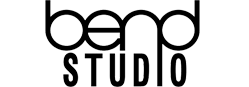
Bethesda Game Studios

Bethesda Games

Bigant Studio

Bigben Interactive

BioWare

Blizzard

Bloodious Games

Bohemia Interactive
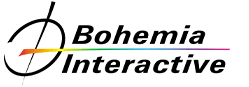
Bungie
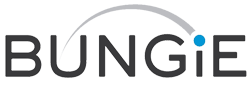
Camouflaj

Capcom

CD Projekt

CI Games

Climax Studios

Codemasters

Crelander

Crytek

Curve Game

Cyanide Studios

Daedalic Entertainment

Deep Silver


