- Smart Phones
- Tablets
- Button Phones
- Landline Phones
-
- Laptop & Desktop Computers
- All-In-One
- Gaming Desktops
- Laptops & Notebooks
- Gaming Laptops
- MacBook
-
- Gaming Consoles
- PlayStation Consoles & Games
- Xbox Consoles & Games
- Nintendo Switch
- Other Consoles & Games
The Sims Mobile SimCash Pack | Game Top Up | Instant Delivery
- 100% Genuine Product for Andriod
- Google/Facebook login info required
- Delivery within 5 minutes – max 24 hours.
- Digital products are not returnable.
$47.8 – $119.6
The Sims Mobile SimCash Pack top-up now selects the amount and buys from Zamve Online Game top-up shop BD. IMPORTANT NOTICE: Before placing an order please deactivate your Two Factor Authentication. After completing the order and then login into your game account and, change your game account password. GAME CURRENCY: SIMOLEONS AND SIMCASH Simoleons Earn Simoleons by completing Career Events with your Sim. Then use Simoleons to buy cool stuff for your Sim in Create a Sim or in the Buy/Build menu. Buy Simoleons with SimCash. You can also buy Simoleons using SimCash. Tap the + icon next to your Simoleon total. Tap the Simoleon package you want to buy. SimCash You earn some SimCash by leveling up, but the best way to get SimCash is to buy it from the Shop. Use SimCash to buy premium items for your Sim in Create a Sim or in the Buy/Build menu. Get SimCash Tap the + next to your SimCash total. Tap the SimCash package you want to buy. Follow the prompts to complete your purchase through the App Store or Google Play. LET’S GO SHOPPING What can you do with all those Simoleons and SimCash? Buy cool stuff, of course! Boosts let you refill your Sims’ needs. Buy Boosts in The Sims Mobile. Tap the + next to your Simoleon or SimCash total. Tap Boosts in the Shop menu. Here you can buy Cupcakes. You can also buy Boosts directly from your Inventory. Make sure you select the right Sim and then follow these steps: Tap the arrow pull-out tab on the right side of the game screen. Tap the Inventory tab. (It has a box icon.) Tap Boosts. Tap the Boost you want. Tap Use. Tap Buy.
Based on 0 reviews
Be the first to review “The Sims Mobile SimCash Pack | Game Top Up | Instant Delivery” Cancel reply
Related products
-
Mobile Apps & Game Top Up
Asphalt 9: Legends Tokens | Game Top Up | Instant Delivery
Rated 4.40 out of 5(5)- 100% Genuine Product
- Delivery within 5 minutes – max 24 hours.
- Digital product not returnable.
SKU: ZAMVE-A9LT$2.6 – $110.4 This product has multiple variants. The options may be chosen on the product page -
Mobile Apps & Game Top Up
PUBG: New State NC | Game Top Up | Email Delivery
Rated 5.00 out of 5(1)- 100% Genuine Product
- Delivery within 5 minutes – max 24 hours.
- Digital products not returnable.
SKU: ZAMVE-PUBGNC$1.1 – $99.4 This product has multiple variants. The options may be chosen on the product page -
Mobile Apps & Game Top Up
PUBG Mobile UC/Royale Pass/Elite Pass Plus | Game Top Up
Rated 5.00 out of 5(1)- 100% Genuine Product
- You will Get UC/Elite Pass Plus/Royal Pass
- Delivery within 5 minutes – max 24 hours.
- Digital products are not returnable.
SKU: ZAMVE-PUBGUC$1.1 – $110.4 This product has multiple variants. The options may be chosen on the product page -
Mobile Apps & Game Top Up
Tales of Wind Spirals/Pass/Pack | Game Top Up | Instant Delivery
Rated 5.00 out of 5(1)- 100% Genuine Product
- Delivery within 5 minutes – max 24 hours.
- Digital product not returnable.
SKU: ZAMVE-TOWS$1.0 – $97.5 This product has multiple variants. The options may be chosen on the product page


































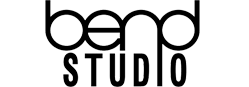







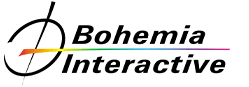
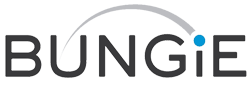












There are no reviews yet.